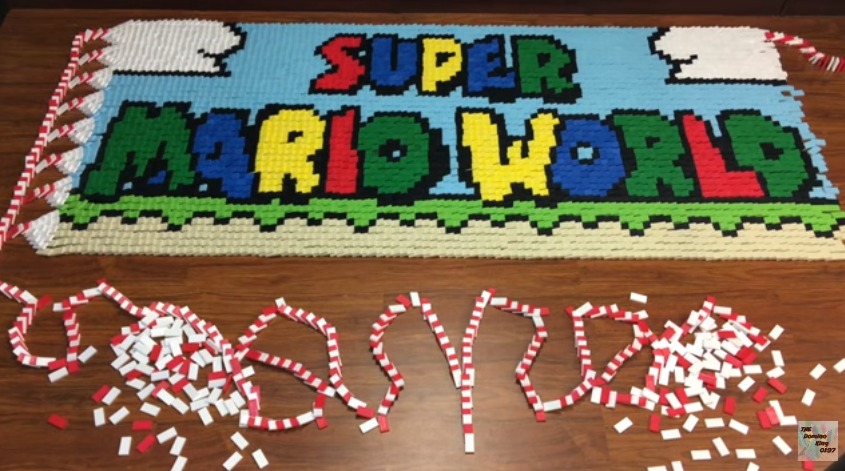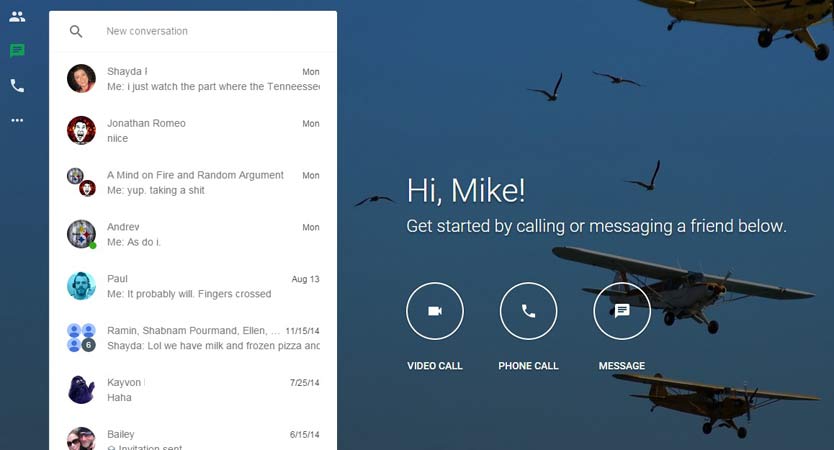Lollipop Review

Review of the new operating system from Google, Lollipop.
The new offering from Google debuted this month to not quite as much fanfare as the iOS upgrades, but mostly due to the fact that everything is a gradual rollout with Google instead of the mass hysteria of everyone update your phone right now that is Apple. Being that my last phone purchase was the Nexus 5, I was among the first rollout for the new operating system.
At first glance, the user interface is just different. Google went with a more flat look to all of its designs and core apps as part of the new Material Design look. However, it was more of a freshening up than anything else as far as that goes.
The other thing that is very apparent from the moment you install is everything is a little more white. The apps screen is white. The Google search bar is white. The keyboard is flat white. The navigational buttons are white. The notification bar icons are white. It gives the phone a more overarching them to the interface, but it does give the overall impression that it is more flat than anything else.
The quick settings of the phone received a major overhaul as well. It still gives you a quick launch for your wifi, bluetooth, and airplane mode as before as well as quick access to your clocks and settings menus. The big change was the addition of the cast screen, screen rotation and flashlight – which means I can finally get rid of that damn app I never wanted to get in the first place. Overall, the quick settings is just better designed than before.
Another cool feature of Lollipop is the change to open tabs. It is now setup in the card like system that you can rotate through. It also makes great use of the new vivid colors of the apps and the Material Design look. Each tab has the name of the app and uses the colors of the apps across the top bar of each tab. Just swipe left or right to close the app or easily find the app you are currently looking for.
The other big change to tabs is specific to Chrome. different open tabs within Chrome will show up as individual tabs on the tabs page. This may be a cool feature to some, but I turned it off on my phone as I like to keep my browser individualized to one tab rather than have multiple internet tabs open at once.
Lollipop also comes with a power saver feature as well. After you turn on the battery saver feature, it can extend your battery’s life by up to 90 minutes. Very cool feature for those nights that you are out late and have no way to charge your phone.
My favorite part of the upgrade though is the newly designed notifications. When you swipe down in the past to view your notifications, there was a full screen takeover. Now everything is segmented into boxes. It is a partial takeover and much easier to read. The other new part is the fact that the boxes transfer onto the lock screen. You can easily view your notifications from the lock screen. Also, you can mute notifications as well as mute notifications from non priority apps and contacts for certain periods of time.
However, the biggest detriment I have noticed is battery life. This has been experienced by myself and a couple other Nexus 5 Users as well. The battery is dying a little quicker and if you take a look at the battery usage, Android OS is my second biggest battery hog other than the screen time. This has got to be fixed as I am no longer getting a full day of use on my device.
All in all, Lollipop was a solid upgrade over the previous Android versions. The biggest complaint is that the new Material Design looks a little flat in some places. Overall, the new interface is solid upgrade on KitKat without losing the features I love the best about Android. The just need to fix the battery issue.