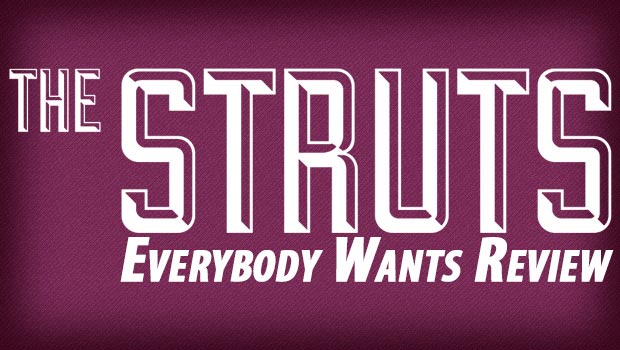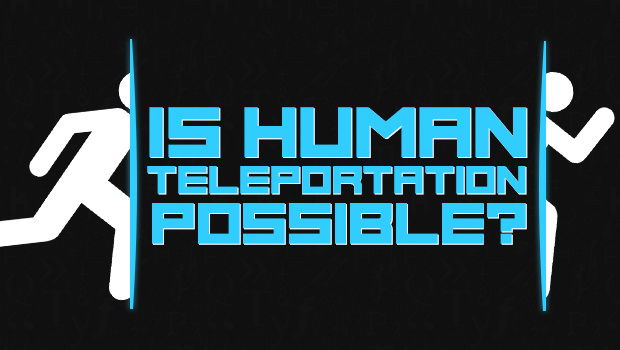Podcast Addict vs Pocket Casts

We compare the top two third-party podcast apps for Android. Which one should you use while Google works on it’s own podcast client?
In 2015, Google announced they would include podcast functionality on a future upgrade to their Google Play Music app.
It’s a feature that’s been missing for years, forcing Android users to find a 3rd party app for their podcast playback.
The top two apps are Podcast Addict (free) and Pocket Casts (paid). Instead of wasting your time, we’ve outlined the high and low points between the two apps.
I talked about Podcast Addict. Andy talked about Pocket Casts. Here are our thoughts.
The Look and Feel
Podcast Addict
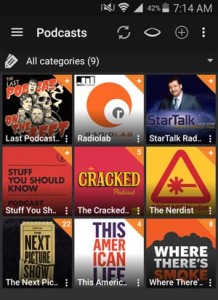
Most of the app is friendly enough. The home screen is a grid or list of your subscriptions. The app’s search function houses another grid full of podcast adding options.
Where Podcast Addict stumbles are the two additional drop down menus. Those menus hide your playlists, downloaded episodes, settings, and probably a list of other options and features I haven’t found yet.
This creates a small learning curve if you’ve never used the app before. It’s not going to keep you from downloading your favorite podcasts or finding new ones. But it’s not the best experience either.
I like that Gmail, YouTube and G+ have a similar look and feel, something Pocket Casts mimics with their design. Pocket Casts looks like and navigates like an official Google app. Podcast Addict does not.
Podcast Addict is a solid app. It does the job, but it’s a bit rough around the edges. But that shouldn’t disqualify it from being downloaded.
Pocket Casts

The “discover” page has additional tabs that give you trending podcasts and top podcasts as well as a couple other categories. You can subscribe to the podcasts right from that page as well.
In addition to this, there is a page with all subscribed podcasts and inside each one is a list to download. Very user intuitive with very little time to set it up. They also have a new releases page which shows you everything you are subscribed to with a new release on it. All in all, it is a very friendly and aesthetically pleasing UI.
App Features (or Failures)
Podcast Addict
The desktop version of iTunes back in 2004 was the last program I used for podcasts. I’m dating myself, but it was simple. Search, subscribe and download.
Podcast Addict is the same, as I assume every podcast app is. One feature I’d like improved is the podcast suggestions.
It’s this app’s downfall. You would think that “suggestions” would be based on what you listen to. That’s the recommendation set up I want, not the one Podcast Addict has.
From what I can tell, Podcast Addict’s suggestions are based more on the podcast’s popularity than user taste. That’s the only reason I can think of as to why it’s suggesting Bill Burr, Marc Maron, and Joe Rogan to me.
If the paid version is the same, minus the banner ads, then it’s a very underwhelming feature.
So get recommendations from a friend or NPR’s earbud.fm.
(Update: A representative from Podcast Addict reached out and explained how the app’s recommendation feature worked. They tweeted the suggestions are based on current subscriptions compared to “similar” users.
I subscribe to shows like This American Life, Cracked, Nerdist, and StarTalk Radio. That explains why Burr and Rogan are a recommend shows. Still, those suggestions, from what I can tell, are based on popularity.)
Pocket Casts
This is one area where the paid app has the advantage. The discover section of the app is pretty great. The featured, trending, top, and nearby sections have all shown me some cool stuff. For example, I was able to find NPR’s newest podcast Embedded within seconds as it was a featured podcast the day it was released. Super easy interface to find the podcasts I am looking for.
The other thing I really like is the new releases section which compiles the latest podcasts that you are subscribed to. Super easy and user-friendly to figure out.
But my favorite feature may be a small thing, but it is the auto-delete feature. I end up within megabytes of filling up the storage on my phone a lot. The app will auto-delete podcasts once you have finished them. It is just a fantastic feature.
The Search for New Podcasts
Podcast Addict
I like Podcast Addict’s search as much as I don’t like the double, super-secret menu.
You can use the iTunes search engine, filter out canceled podcasts, and filter your search by audio or video shows.
Then there are charts where you search for what’s trending, what’s new and what’s the top downloaded shows.
Then if you can’t find what you’re looking for, you can subscribe to shows via their RSS feed, YouTube channel or SoundCloud URL.
Between the robust search engine and directly adding a show’s RSS feed, this app’s search gets the job done. You have to try and find a show you can’t add to this app.
Pocket Casts
As discussed, there is a page with top and trending podcasts, but they also have pages for nearby podcasts, networks, and categories. All break down to a list format of top options in the categories. There is also a search icon in the corner if you know the name of the podcast you are looking for, but I believe every podcast app will have that.
The real advantage is the network tab. I am a big fan of NPR’s content and I can scroll over to the network tab, pick NPR, and it will show me every podcast that they have. It’s a handy feature to find new podcasts if you know there is a specific group you like.
Podcast Addict vs Pocket Casts Final Verdict
For your average podcast listener, like myself, the choice between these two apps comes down to one thing: money.
If you’re okay with spending the money for a pretty app with a few extra bells and whistles, then Pocket Casts is for you.
But if you don’t want to spend money on a podcast app, then Podcast Addict is a quick fix despite the double, super-secret menus and bogus “suggestion” feature.