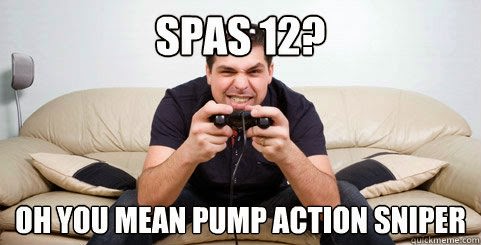Hemingway Editor Review
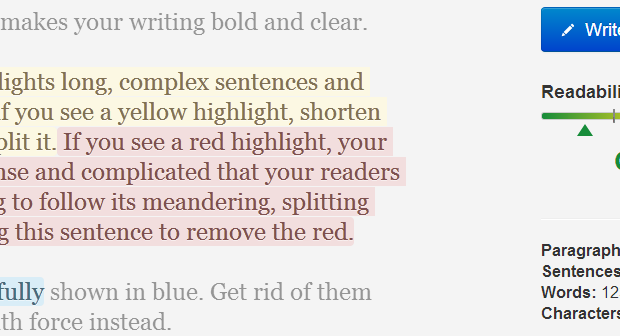
Hemingway App can help identify areas in your writing that could lose a reader.
Update 11/3/15: Buried in my mailbox was a notification to download Hemingway Editor 2.0.
There’s a noticeable difference in the program’s speed compared to the original version. In addition to program speed, the developers made it more web friendly. Now you can format the copy with headers, lists, bold and italicized fonts, and add hyperlinks.
Those wonderful additions cut down on production time when writing something for the web. But like I mentioned before, if you have a solid Internet connection there’s not much need to shell out five bucks for the exact same service.
Original Post 7/28/14: While doing “research” for my day job, I find a lot of articles about mobile apps, plugins, and browser extensions that help with productivity or efficiency.
About 99.5 percent of the articles I find are garbage. The same information, repackaged as new for the all-mighty click. I check them out, regardless, because every so often the article is worth reading. That’s how I found out about Hemingwayapp.com.
Hemingway Editor is a good tool for those, like myself, who write, but aren’t so strong in the editing process. The app analyzes the entire piece you’ve entered into the program. You can either type into the program, or copy and paste from a word, text or Google Doc.
The program suggests edits to make the copy readable at an 8th grade (or lower) level. It highlights sentences that may be hard to read, use excessive adjectives and passive voice. It also marks words or phrases that can be simpler. For example, it suggests “However” be simplified to “but” or “yet.” These errors are color coded, so it’s easy to see where the issues are. The program will not identify any grammatical or syntax errors. Nor will it give you any direction about your writing style. So it’s not going to turn turd of a post into a diamond.
The company behind Hemingway Editor released a desktop version for five dollars. The desktop version works the same as the free site, but allows you to save your copy as a .txt file – a feature lacking in the online version.
But a save feature isn’t enough to warrant a five dollar price tag. If you have a reliable Internet connection, or a damn fine editor, then you won’t need to use either service. Yet, for folks like myself, Hemingway App can help identify areas in your writing that could lose a reader. While I don’t regret buying the desktop version, it’s not any better than copying and pasting the copy from a different source.