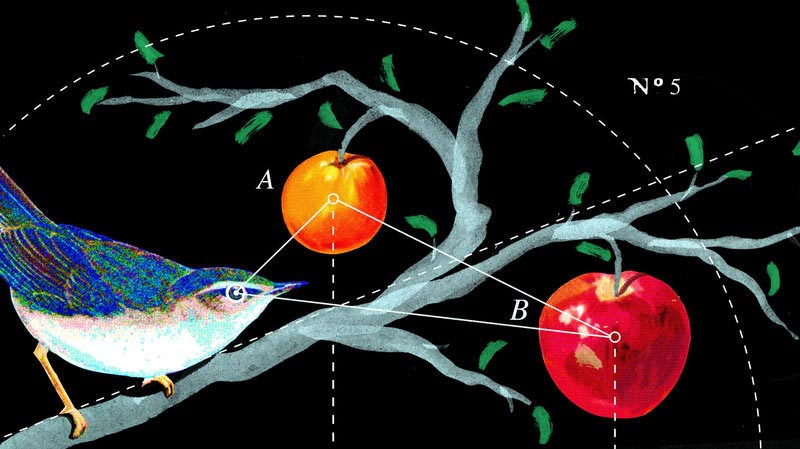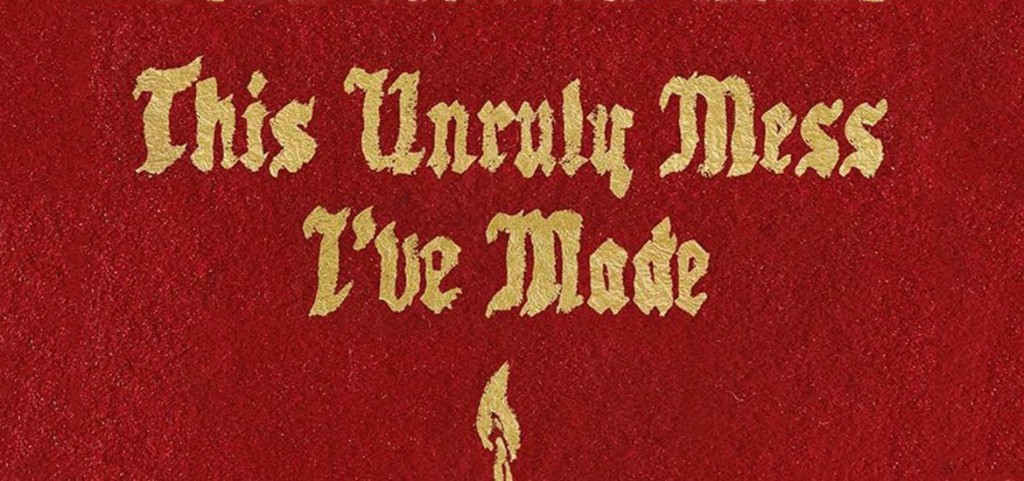Can I Get Verified In Twitter?

Mike Hart goes through step by step through Twitter’s verification process. Vegas would describe his chances as a snowball’s chance in Hell.
Twitter opened their verification process to everyone wanting a blue check next to their Twitter handle.
That blue check was limited to people of interest and let users know they were following and interacting with the real person.
But now that Twitter opened up the verification process to everyone, I can’t help but wonder if I can get that check mark too.
In the world of social media, I’m a nobody. I don’t have a gazillion followers nor am I an influential person like Elon Musk or Neil DeGrasse Tyson.
I have a whopping 760-ish followers on Twitter. That number fluctuates almost daily. My best guess is the Twitter admins clearing out the spam bots that are following me. But the average user has on average 208 followers. So I’m slightly above average.
The interaction on my Twitter account is pretty low. Yeah, I share stuff, but it’s a combination of college football, nerdy things, and digital marketing posts. But those shares get very little engagement. That’s mostly on me. Like a lot of folks, I use it as a news aggregation service, with some light sprinkling of article sharing and self-promotion.
There’s no real benefit for having that blue checkmark. It’s not going to turn me into an influencer, nor will it make the content on my profile any better. That verification might show users that I’m not a trolling ass-hat or some kind of bot.
But I’ve always thought that you shouldn’t say anything on social media that you wouldn’t say to someone’s face. Online anonymity is nice but it is a double-edged sword as it emboldens some folks to be incredibly nasty. For example, look at the stuff Leslie Jones had to deal with.
But let’s get on with it.
Step 1: Basic Info
Here’s the basic info Twitter wants your profile to have.
- A verified phone number
- A confirmed email address
- A bio
- A profile photo
- A header photo
- A birthday (for accounts that are not company, brand, or organization accounts)
- A website
- Tweets set as public in Tweet privacy settings
Check on all fronts. A lot of that was information I put in when I started the account back in 2010 when I was working at a radio station in Knoxville. So this just takes a minute or two to double check my account information.
Step 2: Additional Information
So Twitter wants more info.
- We’ll ask you to tell us why we should verify an account. If the account represents a person, we want to understand their impact in their field. If it represents a corporation or company, let us know their mission.
- When providing URLs to support your request, choose sites that help express the account holder’s newsworthiness or relevancy in their field.
- We may request that you scan and upload a legible copy of your government-issued ID (such as a passport or driver’s license) to confirm your identity.
Since I’m not an influencer or have any impact in my field, I’ll try to use the reasoning I stated above. And for the URLs, I’ll send them three links. The bio on my work’s website, the bio on this website, and my LinkedIn profile.
For the verification reasoning, here’s what I’m specifically going to submit:
While I can appreciate online anonymity, I think it speaks volumes when there is some online verification that authenticates the user. Twitter’s verification check, I believe, has a psychological effect to other users. It says the person is who they say they are. For a user with a check, it says that they stand by what they tweet. And that’s why I’m requesting this verification.
I’m hoping they don’t ask for the government issued ID, but I’ll send it to them if it means the difference between getting the verification or not.
Step 3: Submitting The Form
I’ve double checked my profile to make sure the required information is there. I’ve also submitted the three URLs and why I’m requesting the verification.
It didn’t ask for the id on the form, but my name is very common. It wouldn’t surprise me if they ask for the ID in the follow-up email.
The form redirected me to your basic “Thank You” page saying they’ll review the information and get back to me via email.
Step 4: And Now We Wait
The form redirected me to your basic “Thank You” page saying they’ll review the information and get back to me via email.
That’s assuming I’ll be considered in the first place. Since I’m such an average Joe on their platform, I wouldn’t be surprised if I got a rejection email this afternoon. But there’s no timetable given for processing these requests.
I’d bet they’ve been overloaded with verification requests from marketing agencies getting the check box for their clients (which will be on my work plate sooner rather than later).
It’s not the end of the world if I get rejected. If I really want that check mark, I can try again in 30 days. Maybe tweaking my request to include my Flipboard profile and a churched up written request. Or maybe I’ll try with A Mind On Fire’s Twitter account.
Either way, I’ll update this post when I get the ‘yay’ or ‘nay’